Transform your WordPress themes with Bootstrap to elevate responsiveness and design efficiency. Bootstrap’s 12-column grid system allows precise element placement for various screen sizes. Leverage classes like ‘col-md-4’ to control width effectively. Enhance your design with Bootstrap components like navigation bars, buttons, and cards, customizable for a polished look. Optimize for mobile with responsive design techniques, media queries, and a mobile-first approach. Prioritize content hierarchy and guarantee seamless user experiences. Take advantage of these strategies to give your themes a responsive edge with Bootstrap.
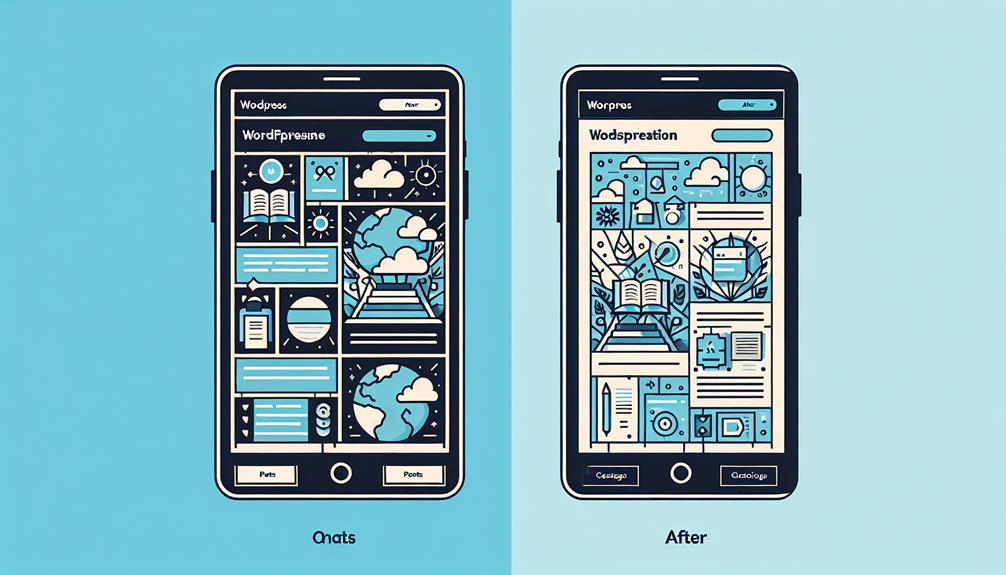
Understanding Bootstraps Grid System
To effectively utilize Bootstrap’s Grid System in transforming WordPress themes, grasp the concept of its layout structure and responsive design principles.
The Grid System is based on a 12-column layout that allows for easy alignment and organization of content. Each row in the grid is divided into 12 columns, and elements can be placed within these columns to create a responsive design.
By understanding how to use classes such as ‘col-md-4’ or ‘col-sm-6, ‘ you can control the width of elements on different screen sizes. For instance, ‘col-md-4’ will make the element occupy 4 columns on medium-sized screens, while ‘col-sm-6’ will make it occupy 6 columns on small screens. This flexibility ensures that your WordPress theme will look great on devices of all sizes.
Remember to use Container and container-fluid classes to wrap your content and guarantee proper spacing and alignment within the grid system. Mastering these foundational concepts will pave the way for creating visually appealing and responsive WordPress themes with Bootstrap.
Enhancing Design With Bootstrap Components
Enhance your WordPress theme design by integrating Bootstrap components for added functionality and visual appeal. Bootstrap offers a wide range of pre-built components that can elevate the design of your website. Incorporating components such as navigation bars, buttons, forms, and cards can enhance the user experience and make your theme more visually appealing.
Navigation bars provided by Bootstrap are responsive and easy to customize, allowing you to create a sleek and organized navigation menu for your website. Buttons with various styles and sizes can be integrated to prompt users to take specific actions, improving the overall user engagement. Forms can be styled using Bootstrap classes, making them more user-friendly and visually appealing.
Moreover, Bootstrap cards provide a flexible and extensible content container, ideal for showcasing various types of content such as images, text, and buttons. By leveraging these components effectively, you can create a modern and functional design for your WordPress theme.
Optimizing WordPress Themes for Mobile Viewing
Optimize your WordPress themes for mobile viewing by implementing responsive design techniques to guarantee seamless user experience across various devices. Start by confirming that your theme is mobile-friendly by utilizing media queries in your CSS code. Media queries allow you to set different styles based on the device’s screen size, adjusting the layout and content to fit smaller screens.
Next, prioritize content hierarchy by using a mobile-first approach. This means designing for mobile devices first and then scaling up for larger screens. By focusing on the most critical content and functionalities for mobile users, you can streamline the experience and make sure that essential information is easily accessible on smaller screens.
Additionally, optimize images by using responsive images that adjust their size based on the screen resolution. This helps in reducing loading times and improving the overall performance of your mobile site.
Empowering Your WordPress Themes with Bootstrap
The journey to creating responsive, dynamic, and visually appealing WordPress themes is both an art and a science. By integrating Bootstrap into your WordPress projects, you unlock a new dimension of design possibilities that enhance user experience and website functionality. For those eager to dive deeper into the intricacies of this transformative process, a valuable resource awaits. Explore the detailed insights offered in wordpress bootstrap to master the art of theme design and customization. This comprehensive Guide is your key to leveraging Bootstrap’s full potential, giving your WordPress themes the responsive edge they deserve.